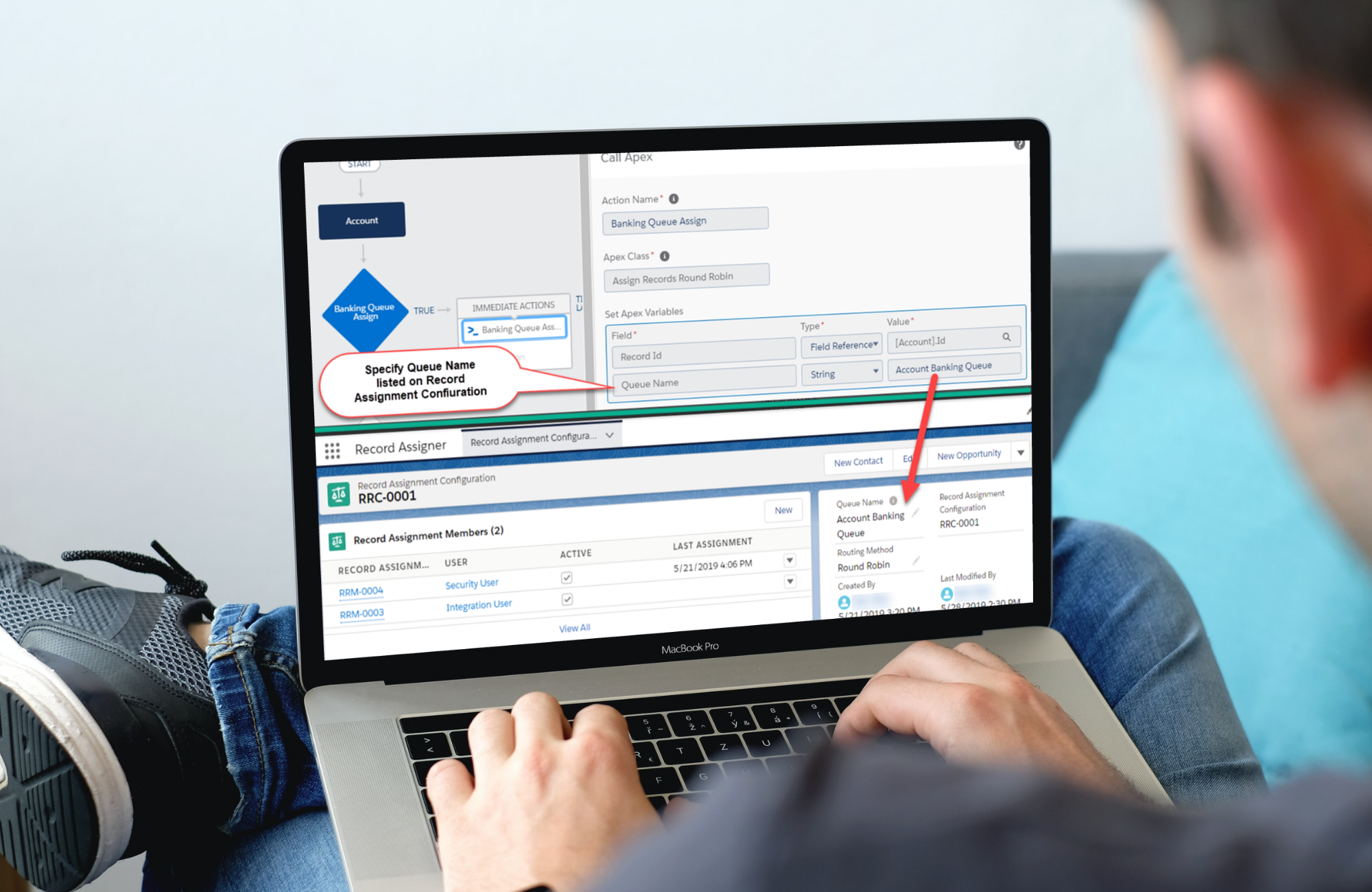Have you ever felt that Salesforce assignment rules are limiting? Do you day dream for round-robin assignment based criteria? Do you long for a better way to configure and manage your assignment groups and limits? We do, so we built a solution that works in conjunction with native Salesforce functionality.Salesforce assignment rules allow you to define the automatic assignment of a case or lead-based on specified criteria. These rules will assign a record to either a named user or a queue. Assignment rules work great if you want to route a case to a department based on case type, or if a web lead should be assigned differently than a partner referral. What native assignment rules will not do, among other things, is allow you to specify routing based on a round-robin approach.

Think through a sales team where incoming leads need to be distributed among the team. With native Salesforce technology, you have a few options to assign incoming leads.Assign leads based on lead source or geographic location to named individuals.
- Assign leads to a queue and have salespeople self assign leads.
- Assign leads to a queue and have a manager or sales admin manually assign leads to salespeople based predefined criteria.
With standard Salesforce queues, queue members need to manually claim ownership of records. A person could claim more records than they can handle and prevent other people from getting a chance to work on the lead. Or cherry-pick the best leads from the queue and leave the less likely leads for someone else to work with.The problem with this assignment approach from a salesperson perspective is that it isn’t fair. From a management perspective, it would be time-intensive to have someone review each lead and then manually assign the leads, fairly, across the sales team.

We built Record Assigner to solve this need. Record Assigner is a configurable utility that provides advanced assignment routing for both standard and custom objects. Additionally, this utility provides the following unique features:
- Supports round-robin style assignment criteria.
- Configures routing based on assignment groups and routing limits.
- Leverages standard Salesforce queues and assignment rules.
- Supports bulk assignment & data imports.
- Works with objects that do not natively support queues.
Record Assigner perfectly solves the problem of equitably assigning leads across a sales team. Similar to the scenarios listed above with native Salesforce functionality, all incoming leads will be assigned to a sales queue. Several additional steps will occur within Record Assigner:
- Create a Record Assignment Configuration for the sales queue and specify Round Robin as the Routing Method.
- Add all salespeople, who should be included in the assignment, to the Record Assignment Configuration.
- Optionally specify a daily, weekly or monthly assignment limit for each salesperson.
The order of assignment within Record Assigner is based upon a Last Assignment Date that is tracked for each member included in the round-robin group. It will prioritize assignments by the oldest date or by no date to maintain fairness among the group. So either the oldest assignment or a new group member will be next in line for record assignment.
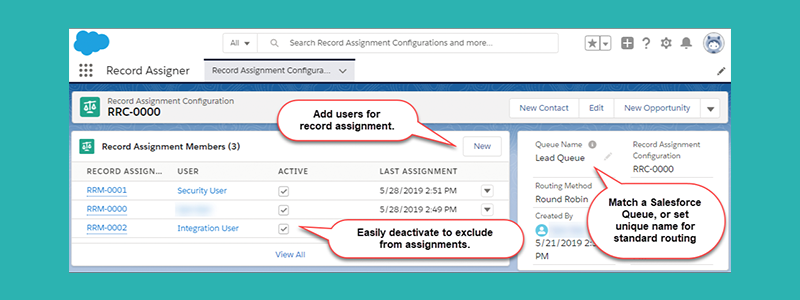
Going back to our sales team example, when a new lead is received it will automatically assign to the first person (new group member or oldest assignment date) in the queue. The next lead will be assigned to the second person in the queue and so forth. Once all members have been assigned a lead it will start the process over and assign to the first person. If someone has reached their assignment limit, for instance a salesperson in training, it will skip assigning a lead to them and assign to the next person in the queue. Once a lead has been closed, and active records are under the assignment limit, the salesperson in training will be eligible for record assignment the next time a lead could be assigned to them.Record Assigner has many uses beyond lead assignment across a sales team. The functionality can be utilized to assign support cases to customer service or assign new loan applications to loan officers, or customer payment inquiries to an accounting team. The applications for configurable record assignments are unlimited.