Spring is in the air! The days are beginning to stay lighter for longer and flower buds are working their way through the frozen ground. One of our favorite parts of Spring is the announcement of Salesforce’s Spring ‘21 Release. Our team has highlighted our most important and relevant takeaways from the new release, which you can review through our comprehensive breakdown.
General Enhancements:
Catch Potential Duplicates
When I was a User, I always felt frustrated when I created a new Lead only to find out that after I clicked ‘Save’, that there was a duplication notification. With the new release, we are able to notify users while they create a new record that they might be creating a duplicate record, saving time in data entry.
Considerations: Feature is available on Dynamic Forms-enabled pages
Setup:
- Duplicate Rules
- Matching Rules
Interactions Summaries Financial Services Cloud
This new feature will allow bankers and financial advisors to take detailed meeting notes, specify the confidentiality level, and add action items or next steps. Users are also able to share notes that contain confidential information only with relevant stakeholders to maintain compliance. This is a great new interaction that will greatly benefit those in the Financial Services space.
- Users can now manage every aspect of client and partner interactions and take advantage of structured note-taking and compliant, role-based data sharing options
- You can also add the Interaction Attendees Lightning component to the interaction summary or interaction page so there is an easy way to see and add attendees
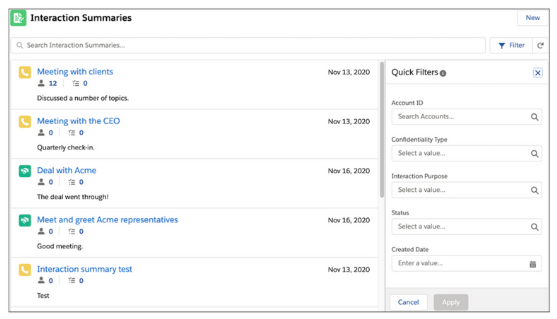
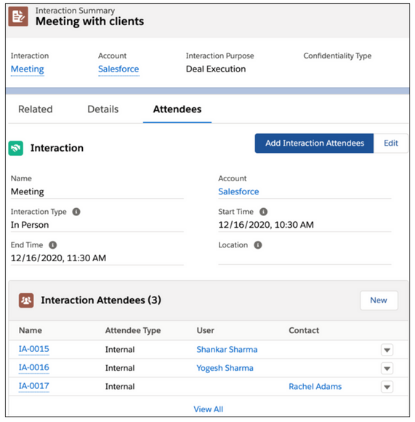
User Engagement
Add Images to In-App Guidance
A picture paints a thousand words and that’s not different with Salesforce In-App Guidance. By providing visual representation, you can guide your users to exactly what they need to focus on
- Click Path: Setup → type ‘In-App Guidance’ in Quick Find box → select ‘In-App Guidance’
Visual Guide: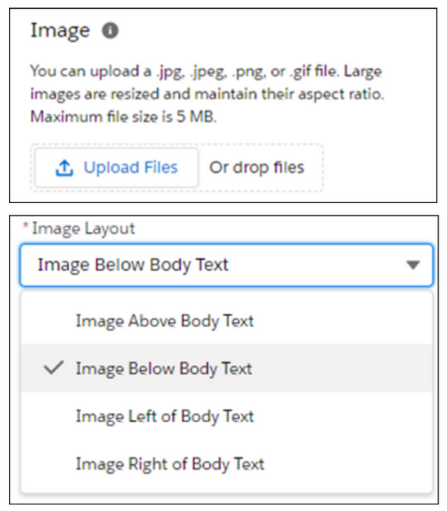
BONUS:
You’ll be able to have more positions for floating prompts! 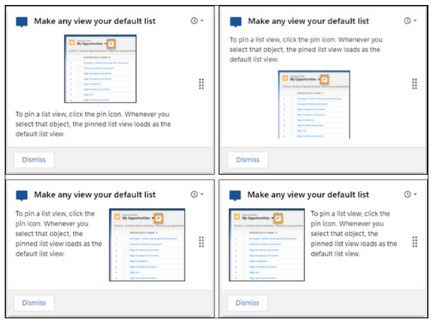
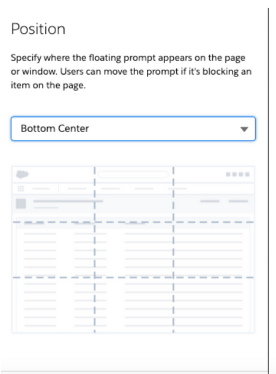
Add Walkthrough Steps That Go Beyond New, Edit, and Clone Pages
To enhance the user experience, Salesforce is providing the ability to create additional walkthrough steps outside of the standard New, Edit, and Clone capabilities. This is a great feature to assist new users, following internal best practices. Examples include having a checklist of data to be prepared to capture or a next steps recommendation page.
Considerations:
- Access Walkthrough Permission Set
- Walkthrough Permission Set
- View Walkthrough User Permission Set
Visual Guide:
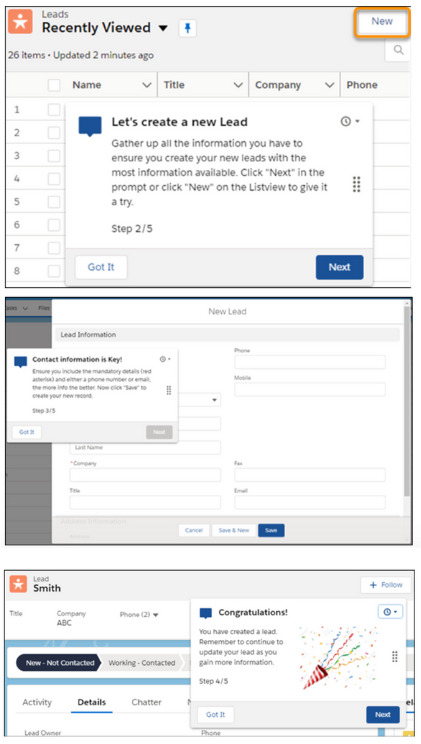
Bring the Trailhead Learning Experience Inside the App (Beta)
Admins can now incorporate Trailhead to the In-App Learning experience so that onboarding can be conducted within a single pane of glass.
Visual Guide:
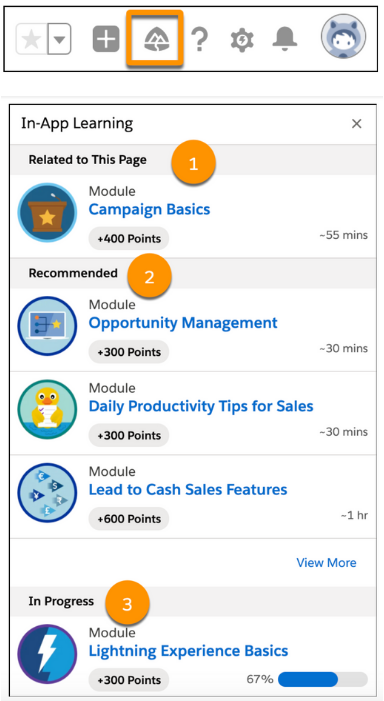
Campaign
Track Accounts as Campaign Members (Beta)
The current process allows Campaign Members to be a Lead or Contact. Now, Salesforce enables the platform to be more granular by enabling Accounts to be Campaign Members so that Leadership can get a bigger picture of the Campaign results. For organizations that have an Account-based selling model this feature is extremely valuable.
- Click Path: Setup → type ‘Accounts As Campaign Members’ in Quick Find box → click Accounts As Campaign Members (Beta) → click ‘Enable’ radio button
Visual Guide: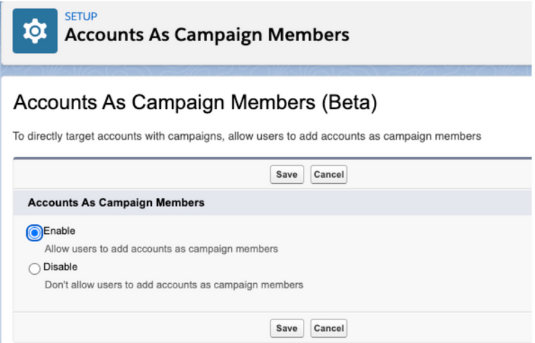
Salesforce Meetings
Prepare for Productive Conversations with the Meeting Digest
In the age of Digital Selling, we want our users to have a complete 360 degree view of a customer interaction. This is where the Meeting Digest comes into play. You’ll be able to consolidate meeting details like attendees, Opportunities, Tasks, and Associated documents within a single pane of glass, eliminating the need to open multiple windows or tabs to get the same information.
- Click Path: Setup → type Meetings’ in Quick Find box→ click Settings
- Verify:
- Syncing solution is enabled (Einstein Activity Capture or Lightning Sync)
- Verify:
- Considerations:
- Salesforce Meetings Permission Set
- Meeting Digest component in Lightning Record Page
Visual Guide: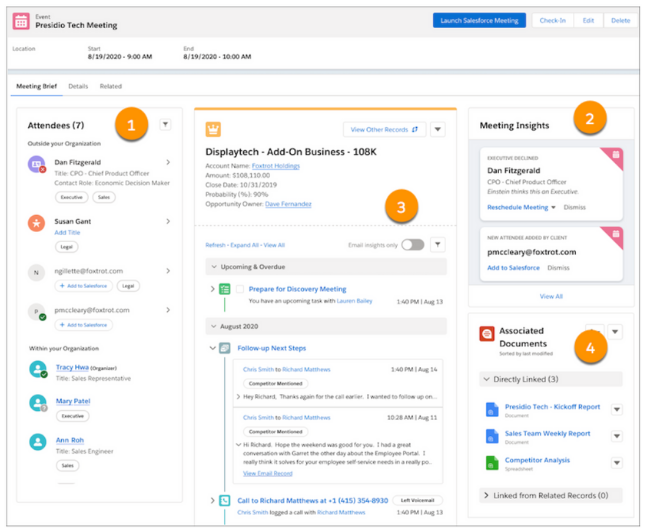
- Einstein Activity Capture is enabled to see attendees
- Insights on Attendees (who has responded or not active)
- Activity time review
- Related documents
FSC-Related Features
Branch Management
Capture Branch Hierarchies and Members with the Branch Data Model
You now have the ability to define branch hierarchies and assignments within the Branch Unit. The benefit of this is the ability to relate customers and other members to specific branches. An example would be service-related records to service territories with regards to branch data. This also enables the organization to track activities and performance on a per-branch basis.
- Considerations:
- Financial Services Cloud is enabled
Define Branches and Members in the Branch Management Console
Building upon Branch Hierarchy, you also have the ability to provide parameters in the Branch Management console app. Examples include Bankers, Branch Units, and Branch Unit Business Member.
- Click Path: App Launcher → Branch Management Console
Visual Guide: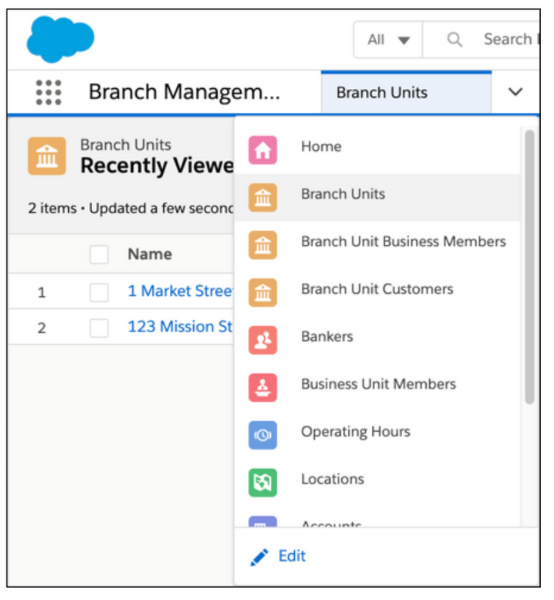
Insurance
Capture Events and Milestones on the Go
Ability to capture Life Events or Business Milestones via Mobile App. The benefit of this is providing the same experience with Life Events and Business Milestones from the Desktop and Mobile Device.
- Considerations
- Financial Services Cloud is enabled
Make the most of Salesforce Releases with Zennify
As you prepare for the Salesforce Spring ’21 release and its many rich new features, we suggest focusing on those that bring you closer to your customers. If you need help along the way, Zennify offers both project-based consulting as well as our flexible Salesforce managed service, ZennSight. ZennSight gives you access to our skilled, experienced resources across multiple disciplines, all on a monthly retainer.
As a trusted premier advisor with over 400 Salesforce implementations to date, Zennify can help you take advantage of this exciting new release—and those to come in the future.




