On April 21, 2021, nCino made its Spring ‘21 release available to all users. This new release aims to equip financial institutions with enhanced automation and diverse customization options to help them succeed in the digital workplace. Our Zennify team has carefully reviewed the release notes and identified the key changes we believe will benefit your business and improve your nCino experience. Here, we’ll dive into our top ten favorite features and updates.
1. Deal Management
We frequently hear from our users that they wish there were an easier way to navigate between related entities, loans and product packages. Fortunately, nCino has listened to this feedback and responded with a new feature called Deal Management, designed to help users seamlessly navigate between a relationship and the various connected records of the deal.
As shown below, the new Deal Management panel on the left-hand side of the relationship user interface (UI) gives users a simple way to filter records by criteria, view child loans, and navigate to a specific loan or product package. In this way, users can easily visualize the structure of a deal and quickly navigate through its different components—dramatically enhancing their overall experience and efficiency.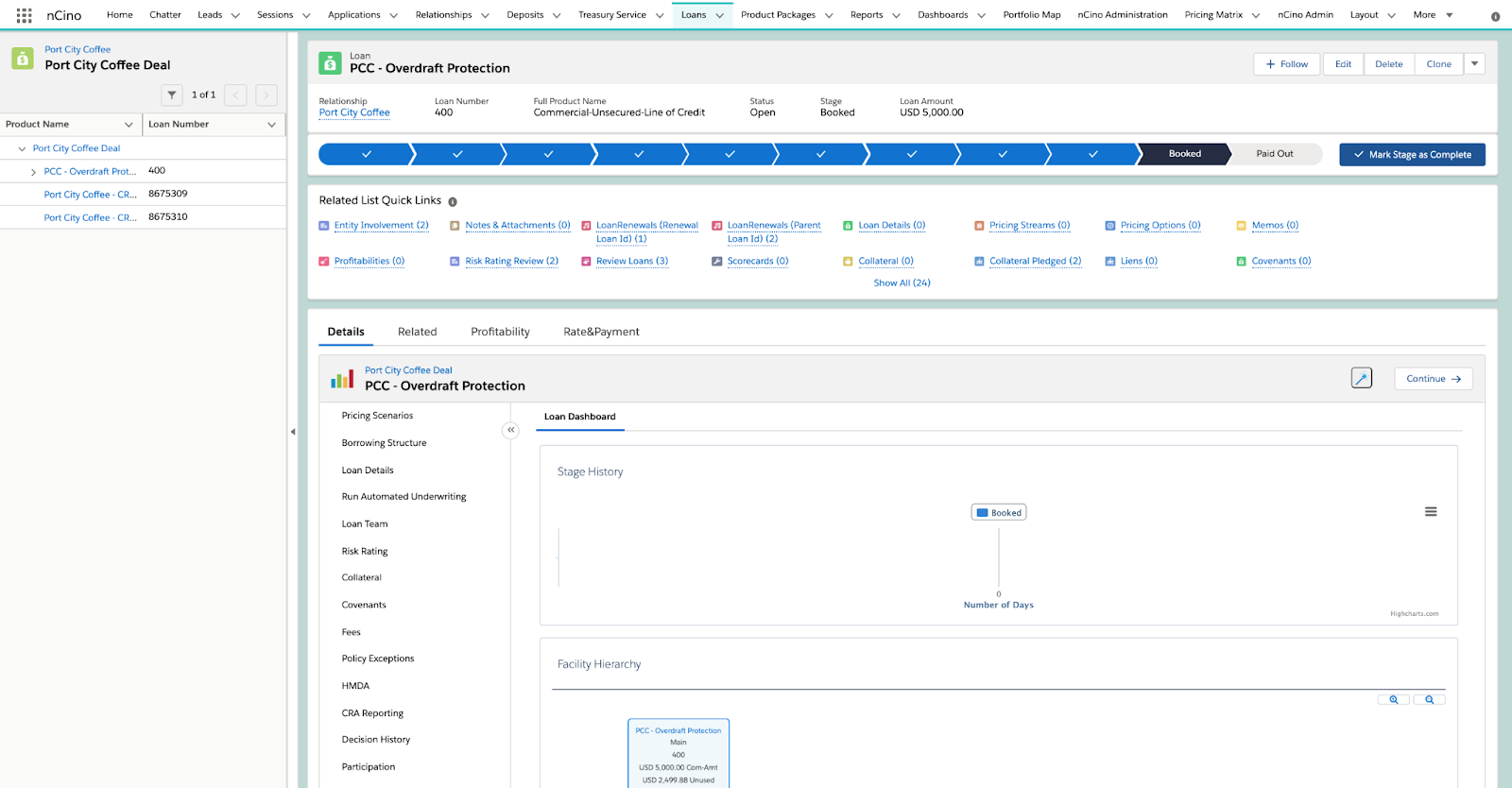
2. Collateral Pledge Status Enhancements
The nCino Spring ‘21 release also includes several improvements to Collateral, giving users greater visibility into the collateral pledge status of secured loans throughout the loan renewal or modification process. This new functionality provides the following benefits when a user undertakes a credit action, such as a renewal or modification, in nCino:
- Until the system books the renewal/modification and the system updates its status to “Pending,” the original loan’s collateral pledges remain “Active,” so secured loans are accurately reported on even when they’re processing.
- After the system books the renewed/modified loan, the original loan pledge status becomes “Inactive” and the updated loan pledge status becomes “Active.”
- If the financial institution decides to reject the loan renewal/modification, the original collateral pledge status remains “Active,” so users never lose visibility into the loan status.
3. Credit Analysis: Debt Schedule Enhancements
Still getting used to spreading in nCino? Us too. Thankfully, the Spring ’21 release includes enhancements that improve the user experience of setting up a debt schedule while performing credit analysis. These improvements allow users to view and report on key data in the Debt Schedule section through a significantly improved UI, shown below.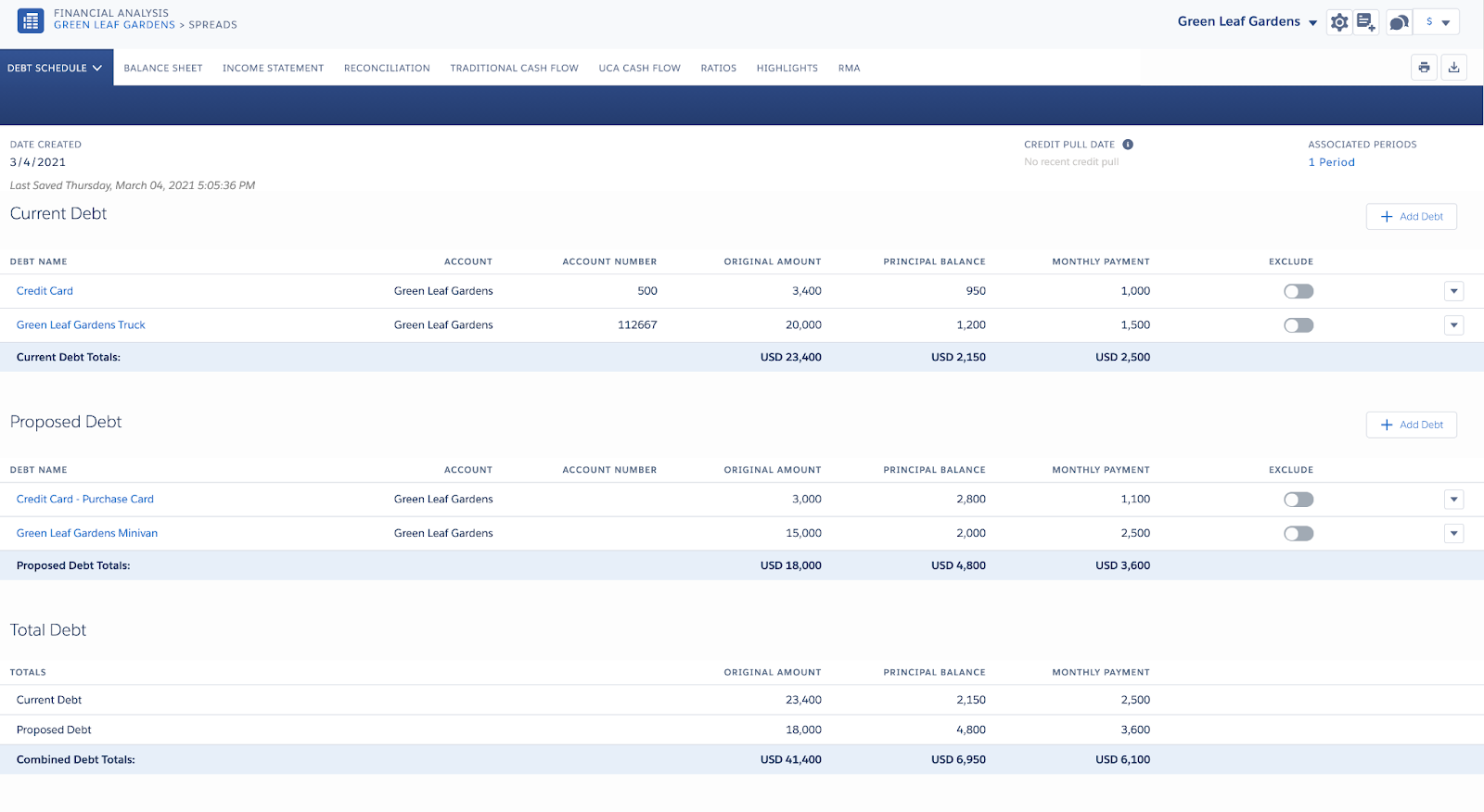
Enhancements to Debt Schedule include:
- Field-set-driven and configurable data points
- A standard object structure using the Debt object to enhance accessibility and ease of configuration and reporting
- Correlation with historical periods in Spreads
- The capacity to pull account records’ credit report data into the Debt Schedule using your financial institution’s existing credit bureau integration
- Easy-to-read UI additions that display the Debt Schedule in two tables (with a third table that sums their totals), and let users include and exclude debts and add custom debt records
- Intuitive comment functionality that enables users to easily add, edit and delete comments in association with any debt on the Debt Schedule
- The capacity to associate more than one debt schedule to a relationship, allowing analysts to view the debt schedule for a specific time period and maintain historical values from prior debt schedules
- The ability for an analyst to select the date and add a description when creating a new debt schedule
4. Automated Spreading
Credit teams often have to choose between speed and risk mitigation when determining a customer’s creditworthiness. Now, thanks to nCino IQ and Portfolio Analytics, they can automatically spread financial statements, significantly reducing the time it takes to make smart credit decisions.
| Types of Statements | Automated Spreading Features and Enhancements |
| Both Financial and Tax |
|
| Financial Only |
|
| Tax Only |
|
5. Home Mortgage Disclosure Act (HMDA) Automation
Tired of manually creating tedious loan compliance and entity records for HMDA-applicable loans? Our users were excited to learn that the Spring ’21 release includes functionality that automates and accelerates HMDA-applicable loans. Now, nCino can automatically create and pre-populate entity and loan compliance records into their required routes, eliminating duplicative data entry and improving reporting accuracy. An example of a loan compliance record is shown below.
nCino also offers an integration with the Federal Financial Institutions Examination Council (FFIEC) to import the rate spread on loan compliance, saving your users time entering data into the system.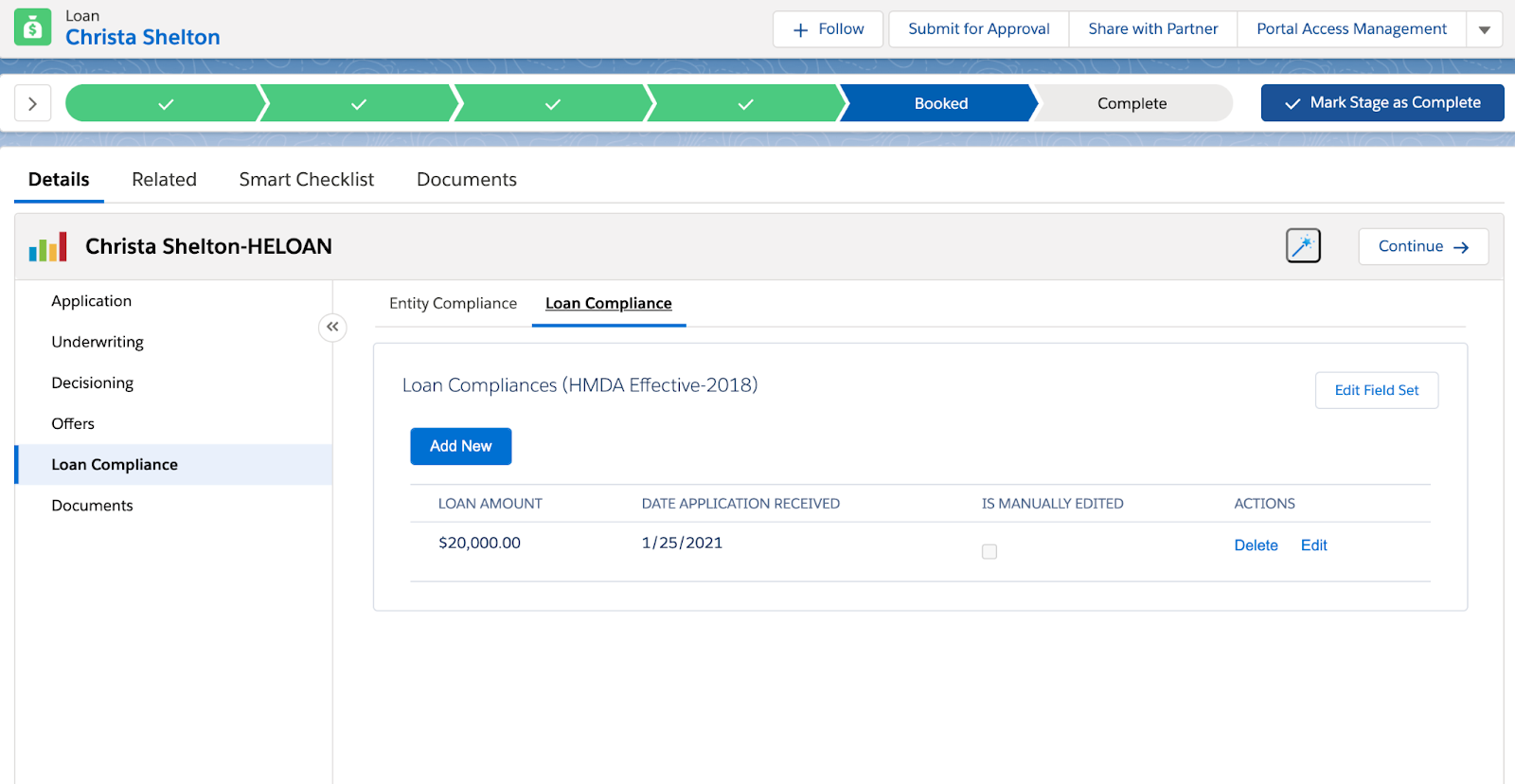
6. Pricing & Profitability
nCino is committed to helping users price commercial loans directly within the system, enabling them to win more business, compensate for risk and maximize return on capital. With this release, a new Commercial Pricing and Profitability solution—embedded directly in the loan origination workflow—gives users the ability to price and re-price loans through the loan lifecycle, making it easy to examine a relationship, deal and loan’s profitability.
7. CoreLogic Flood
With its newest release, nCino has added a convenient integration that enables users to take advantage of flood reports to help them assess real estate collateral—all without leaving the system. Using the nCino CoreLogic flood integration, users can now pull Standard Flood Hazard Determination reports on real estate collateral and track them throughout the life of the loan. In this way, they can easily check real estate collateral to ensure that borrowers and guarantors carry the necessary flood insurance based on their property’s level of risk.
8. Automated E-Sign from Online Application
We frequently hear from financial institutions about their frustrations with the valuable time lost while lenders prepare documents, send them to the borrowers, and wait for them to be signed and returned. Fortunately, the Spring ’21 release introduces (for early adopters) automated E-Sign functionality from the online application, giving borrowers of unsecured term consumer loans a fast, easy and secure way to e-sign documents.
Automated E-Sign leverages integrations with Wolters Kluwer document preparation software and an e-signature vendor to automatically deliver documents to customers for e-signature. This functionality streamlines the retail lender interaction process and significantly reduces the risk of human error—a benefit to borrowers and lenders alike.
| RouteOne | The nCino RouteOne integration lets users import indirect auto loan applications from RouteOne, route them through an automated workflow to complete the loan decision, and provide this information back to RouteOne. |
| DealerTrack | The nCino DealerTrack integration lets users import indirect auto applications from DealerTrack, route them through an automated workflow to complete the loan decision, and provide this information back to DealerTrack. |
9. nCino Automatic Upgrades
Have you ever felt frustrated with the process of preparing for, scheduling and installing nCino upgrades? You’re not alone. Fortunately, the Spring ’21 release delivers a solution: automatic upgrades. With this feature, releases and monthly updates are installed automatically in your sandbox four weeks before production, giving you plenty of time to test and prepare for the new upgrade on a clear, specific schedule.
Zennify’s team of nCino experts is ready to help you get the most from this release. No matter where you are in your nCino journey, we offer expert services to ensure you succeed:
- Strategy
- Implementation
- Managed Services
- Change Management, Adoption, Training




