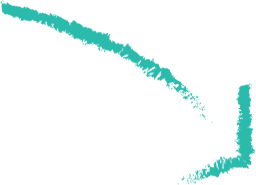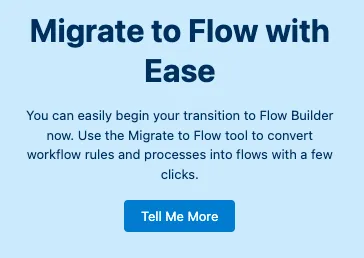Important Dates for Summer ‘23
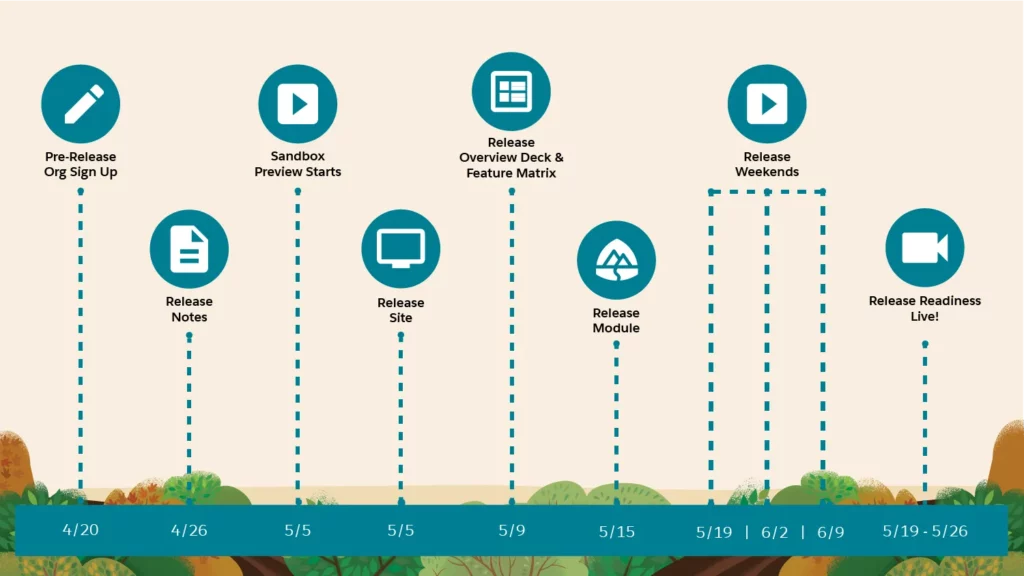
Salesforce’s Summer ‘23 release is packed with exciting new updates and features that are designed to make the platform even more powerful and user-friendly. One area that is particularly noteworthy is declarative automation, specifically Flow. With the latest release, Salesforce has made significant improvements to Flow, making it easier than ever before to automate complex business processes and streamline workflows. In this blog post, we’ll dive into some of the most exciting new features of the Summer ‘23 release and explore how they can help businesses of all sizes optimize their operations and drive growth.
Migration toward Flow
One automation tool to rule them all.
As Salesforce continues its journey towards Flow, it’s no secret that this powerful low-code automation tool is the future of declarative automation within the platform. With the release of Summer ‘23, Salesforce has taken another step towards making Flow the go-to tool for automation by supporting more processes in the “migrate to flow” tool—including scheduled actions.
Salesforce is also taking steps to encourage the movement towards Flow by announcing that users can no longer create new processes. This means that any new automation that needs to be created must be done using Flow. While this may be a big change for some users, it’s a positive step towards standardizing and simplifying the automation process within Salesforce.
The benefits of using Flow over other automation tools are numerous. Flow offers a more streamlined, intuitive interface that makes it easy to create complex processes without needing to know how to write code. It also offers more flexibility and power than traditional workflow rules or process builder, allowing for more robust and dynamic automation.
- Convert More Processes to Flows with the Migrate to Flow Tool
- New Process Creation Is No Longer Available
Favorite Flow Builder Enhancements
1. No-code way to connect to external systems
These are the capabilities I am particularly excited about. While there are many ways to connect Salesforce to other systems, having a no-code, declarative method as an action within Flow opens up a world of possibilities.
Bring External Data into Flow Builder Without Code (Generally Available)
Salesforce has made it even easier to bring external data into Flow Builder without having to write any code. This feature allows users to automate processes with external data by creating an HTTP callout action that calls a web-based service API. Once you add the API details, Flow Builder will generate a reusable callout action that can be used right away in Flow Builder and across Salesforce.
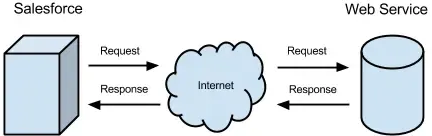
Send Salesforce Data to an External Server Without Code via HTTP Callout (Beta)
But that’s not all. Salesforce has also introduced a new beta feature that allows users to send Salesforce data to an external server without code via HTTP Callout. With the new POST method, users can now easily send Salesforce data to an external server within Flow Builder.
These new features are excellent news for organizations that want to streamline their processes by integrating external systems with Salesforce. By simplifying the integration process, Salesforce is making it easier for organizations to automate their workflows, improve efficiency, and save time and resources.
2. Dynamic Reactive Screens within Flow
Build Screens with Reactive Components (Beta)
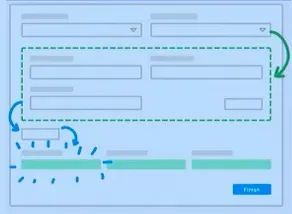
Flow now allows users to configure supported standard screen components or their own custom Lightning web components to react to changes in other Flow Screen components on the same screen. Previously, components on the same screen couldn’t communicate with each other, meaning that if you needed one component to influence another, you had to place them on separate screens. With this new feature, users can build screens that feel seamless and intuitive, reducing confusion and saving time. Screen Flow reactivity means that the Screen Flow component updates the properties of other components on the screen based on user input. For example, a Name component’s First Name field can react to the Text component output.
Update the Screen in Real-Time using Formulas (Beta)
Users can also configure a screen component to perform real-time formula calculations and logic. Working with supported formula functions, the component recalculates and updates its value when the flow detects a change in any of the formula’s values. For instance, users can see a real-time screen update of a price discount, tax amounts, and shipping costs. No longer do users need to remember what they selected on a previous screen, reducing confusion and clicks.
3. Email Enhancements
Log Emails Sent with the Send Email Action
One of the most notable updates is the ability to automatically log emails to a record’s Activity Timeline when using the Send Email action. This means that users can now log an email to a recipient record—including leads, contacts, and person accounts—or to a non-recipient record, like an account or opportunity. Additionally, users have the option to log an email to both types of records.
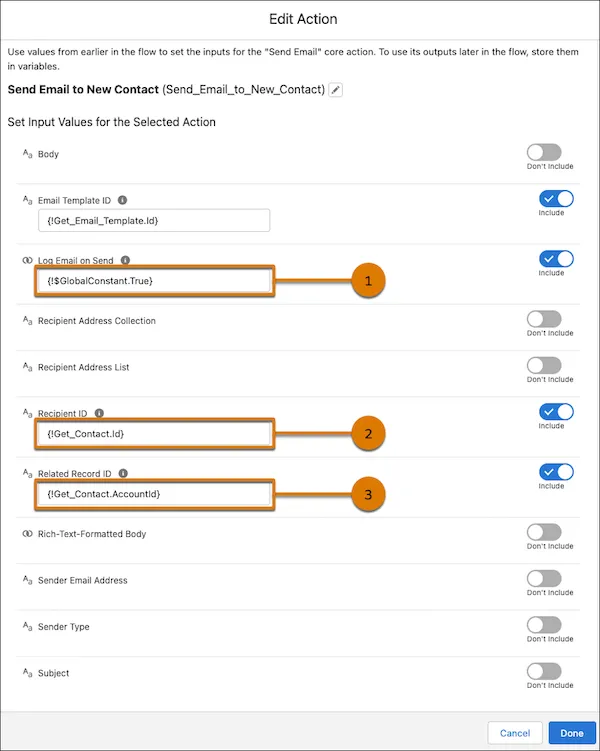
Use Email Templates in the Send Email Action
Salesforce has also added the ability to reuse email content with Lightning and Classic email templates in the Send Email action. This update is especially useful for users who frequently send similar emails to different recipients or related records.
Other Fantastic Flow Enhancements
More enhancements allow for searchable data tables, use of flow with Security Center, and easier troubleshooting with visibility errors. In addition, a compact view to see more elements in the canvas makes working on large flows much easier.
- Search and Display Data Table Results in Screen Flows
- Use Security Center Objects in Flows
- Get Field Visibility Errors during Flow Runtime
- View More Elements on the Flow Builder Canvas
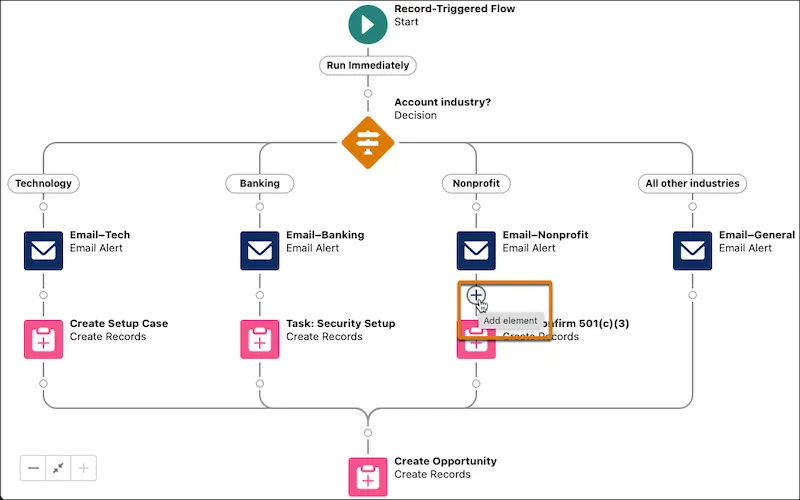
If you would like additional information, check out the official full list of the Summer ’23 Release notes here!